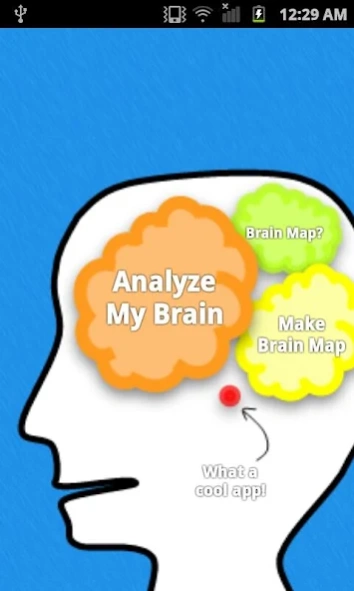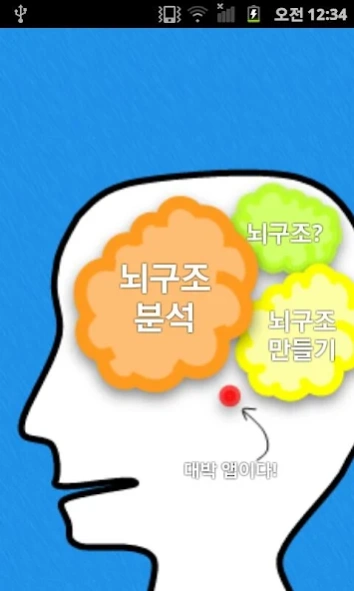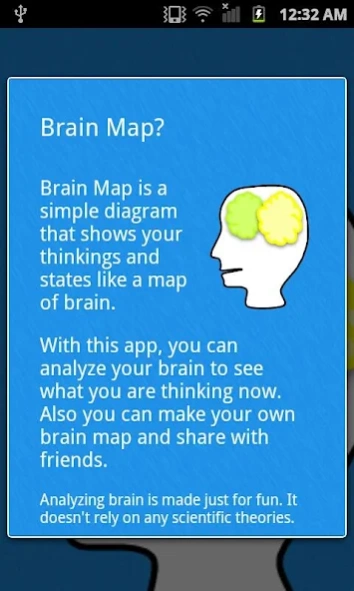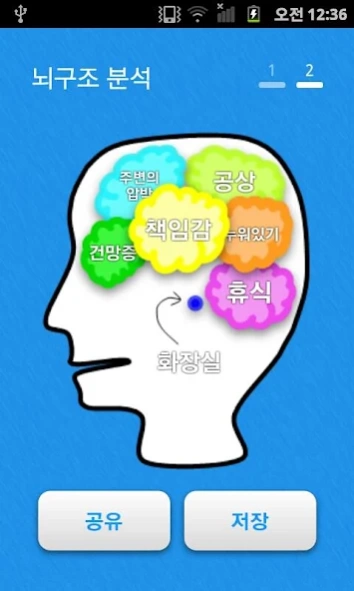My Brain Map Free 1.41
Free Version
Publisher Description
My Brain Map Free - Analyze your brain and check what you are thinking now
Brain Map is a simple diagram that shows your thinkings and mind states like a map of brain.
Features
- You can analyze your brain and check what you are thinking now.
Check your brain map daily.
(It's made just for fun, it doesn't rely on any scientific theories.)
- You can make your own brain map.
It provides 6 types of brain maps.
1) Filled with thinkings
2) Messy and confused
3) Thinking rarely
4) Thinking two things equally
5) Focusing to one thing
6) Normal and peaceful
Select brain type and fill texts as you wish.
- You can share brain map image on SNS directly.
Facebook, Twitter, Google+, WhatsApp, LINE, ChatOn, email are fully compatible and easy to share.
- You can save brain map image too.
Using it as profile image will be impressive and outstanding.
References
This app is not an IQ test app or scholarly brain map app.
Brain test(analyzing) function is more close to that in phychology test app.
Feel free to enjoy it.
The difference between full version and free version is only the ads.
If you don't like ads or you would like to donate, please buy the full version.
About My Brain Map Free
My Brain Map Free is a free app for Android published in the Food & Drink list of apps, part of Home & Hobby.
The company that develops My Brain Map Free is FlyingBus Studio. The latest version released by its developer is 1.41. This app was rated by 1 users of our site and has an average rating of 4.0.
To install My Brain Map Free on your Android device, just click the green Continue To App button above to start the installation process. The app is listed on our website since 2014-12-11 and was downloaded 6 times. We have already checked if the download link is safe, however for your own protection we recommend that you scan the downloaded app with your antivirus. Your antivirus may detect the My Brain Map Free as malware as malware if the download link to com.flyingbusstudio.mybrainmapfree is broken.
How to install My Brain Map Free on your Android device:
- Click on the Continue To App button on our website. This will redirect you to Google Play.
- Once the My Brain Map Free is shown in the Google Play listing of your Android device, you can start its download and installation. Tap on the Install button located below the search bar and to the right of the app icon.
- A pop-up window with the permissions required by My Brain Map Free will be shown. Click on Accept to continue the process.
- My Brain Map Free will be downloaded onto your device, displaying a progress. Once the download completes, the installation will start and you'll get a notification after the installation is finished.